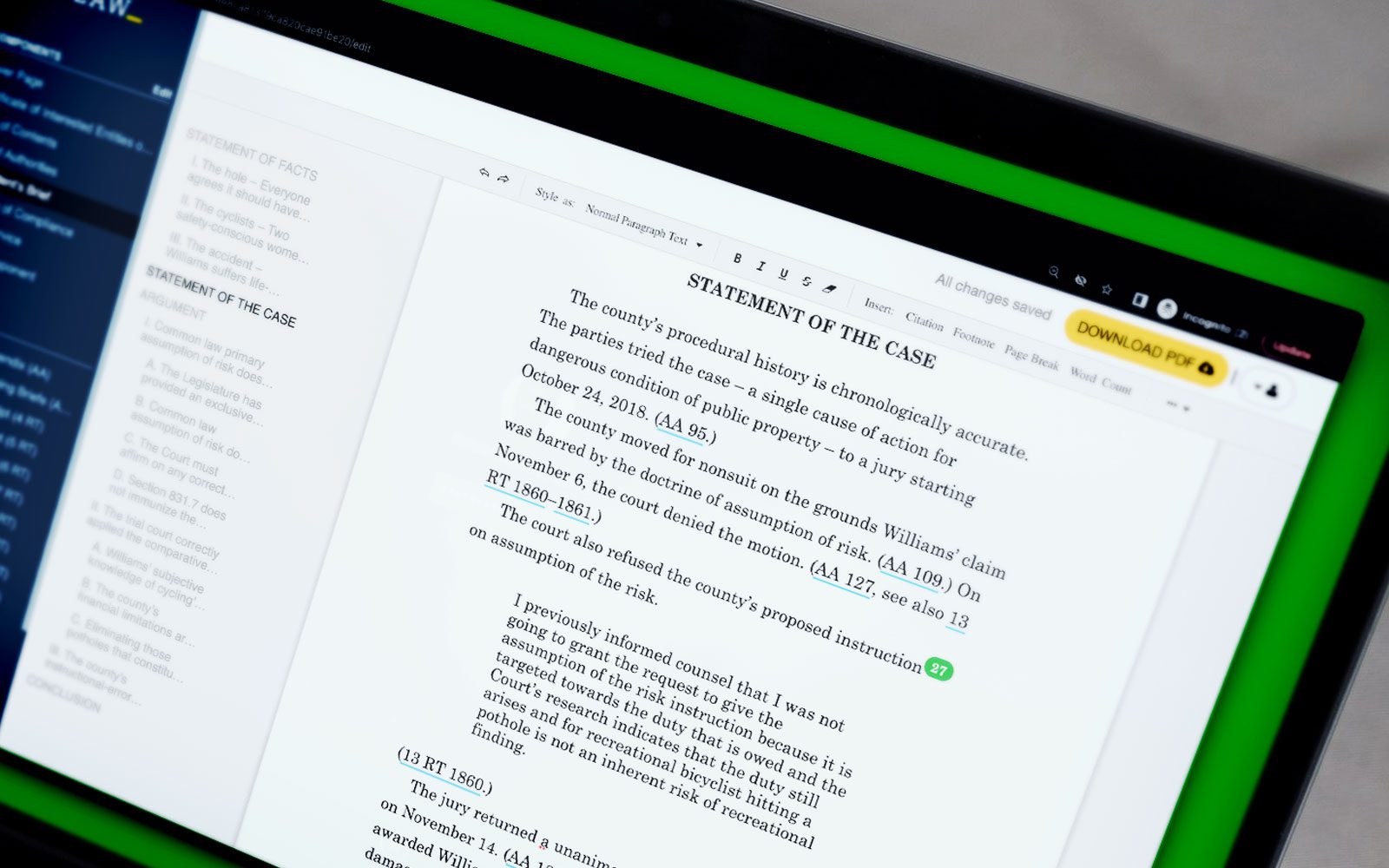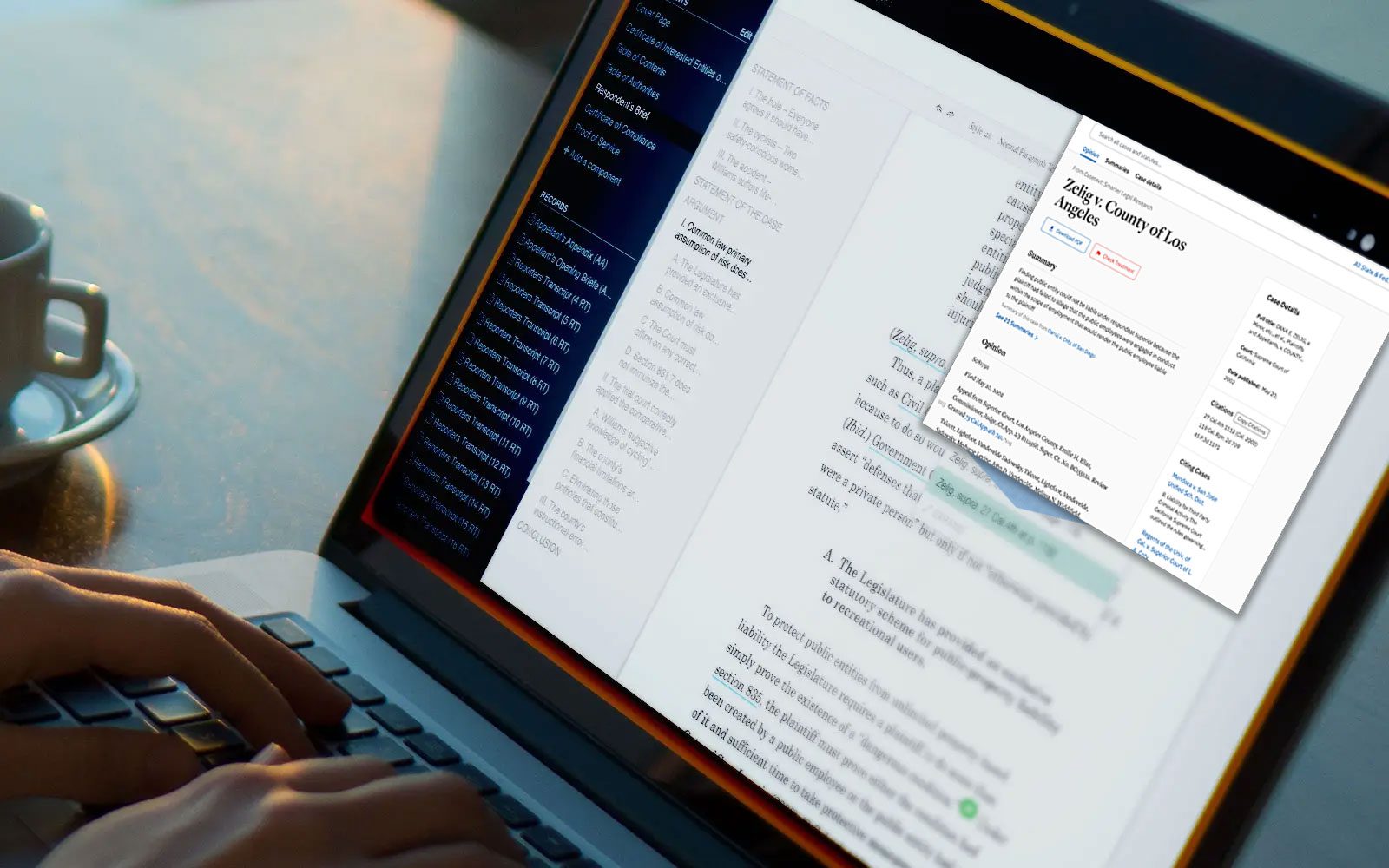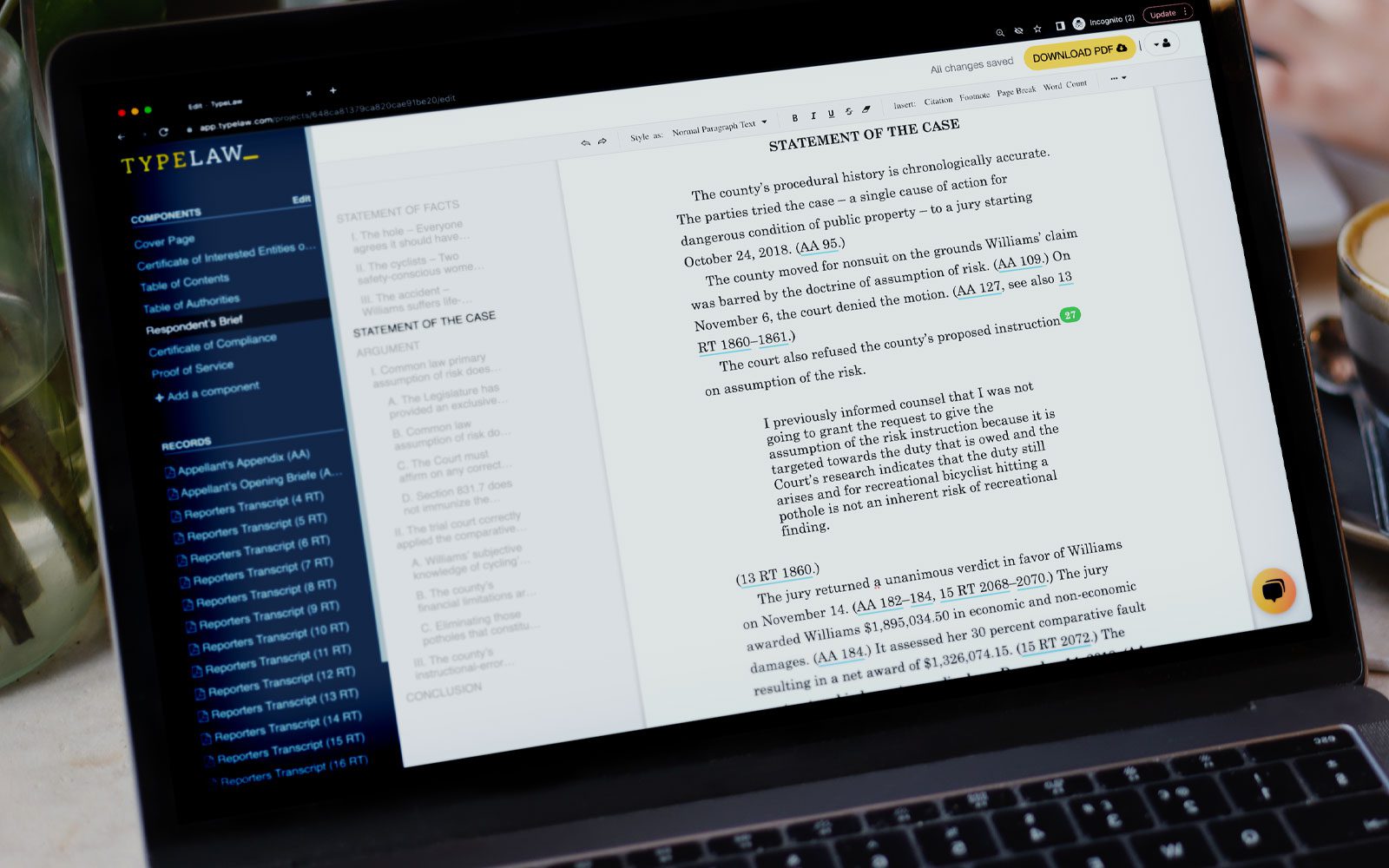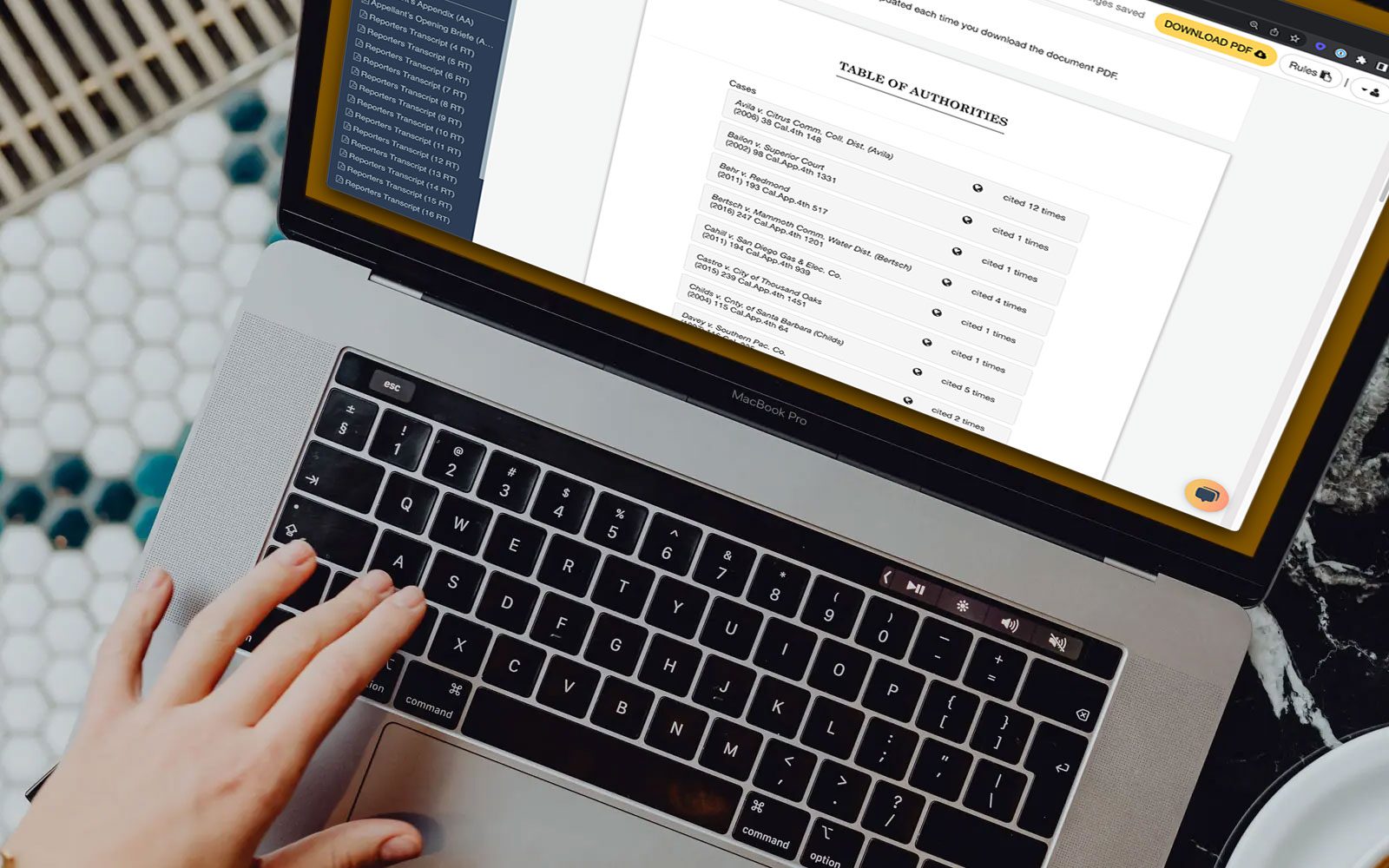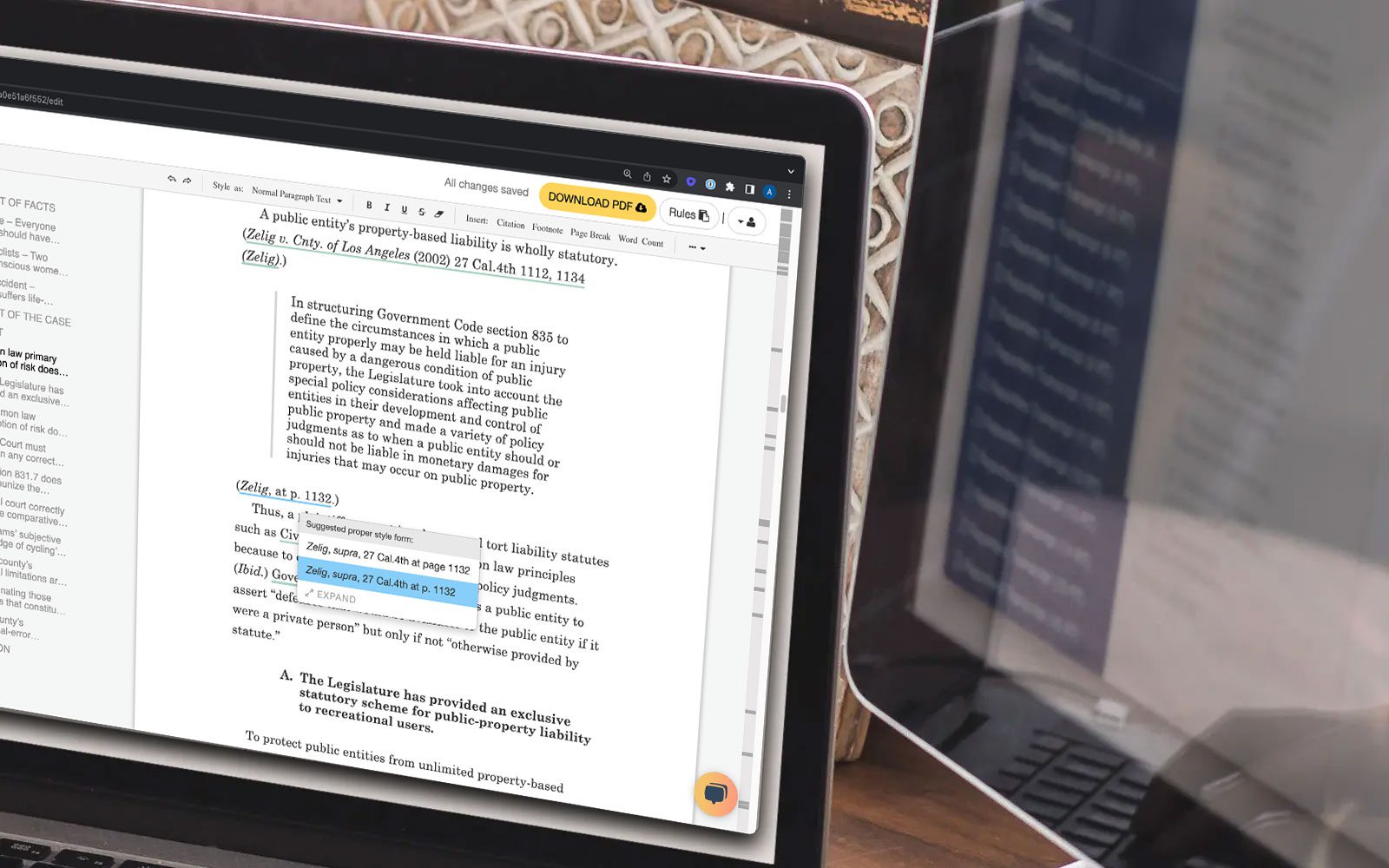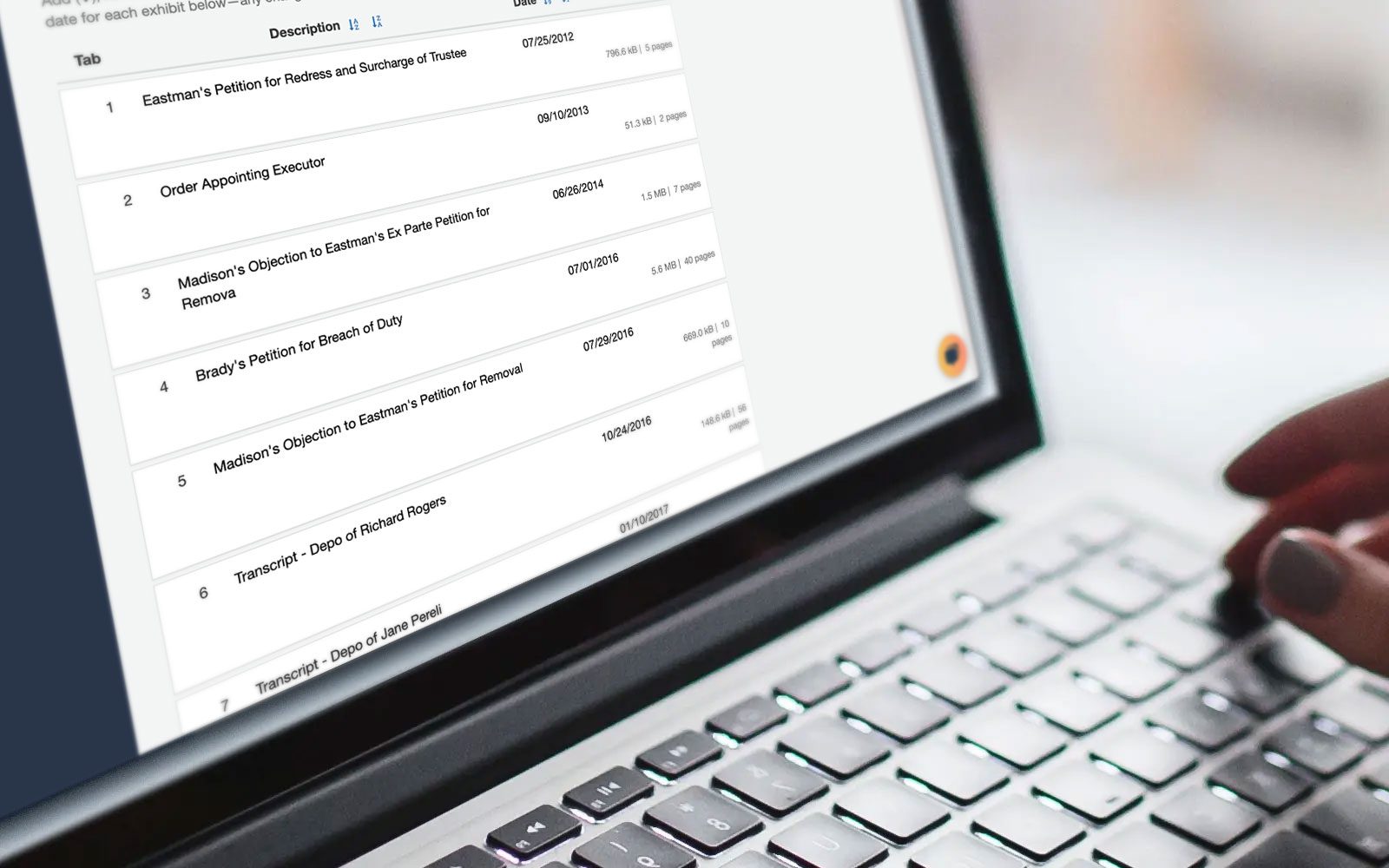Exhibits
An effortless appendix
Why waste time manually adding exhibits, building your indexes, adding electronic bookmarks, compiling excerpts of record, separating volumes…and then reworking it all when you need to make a change? Let TypeLaw quickly create a compliant appendix for you.
Eliminate hours of tedious manual work
Get ready to file faster with a fully-compliant appendix prepared overnight. TypeLaw can automatically attach your exhibits, create your appendix, compile excerpts of record, build your indexes, and so much more, saving your team countless hours of technical hassle.
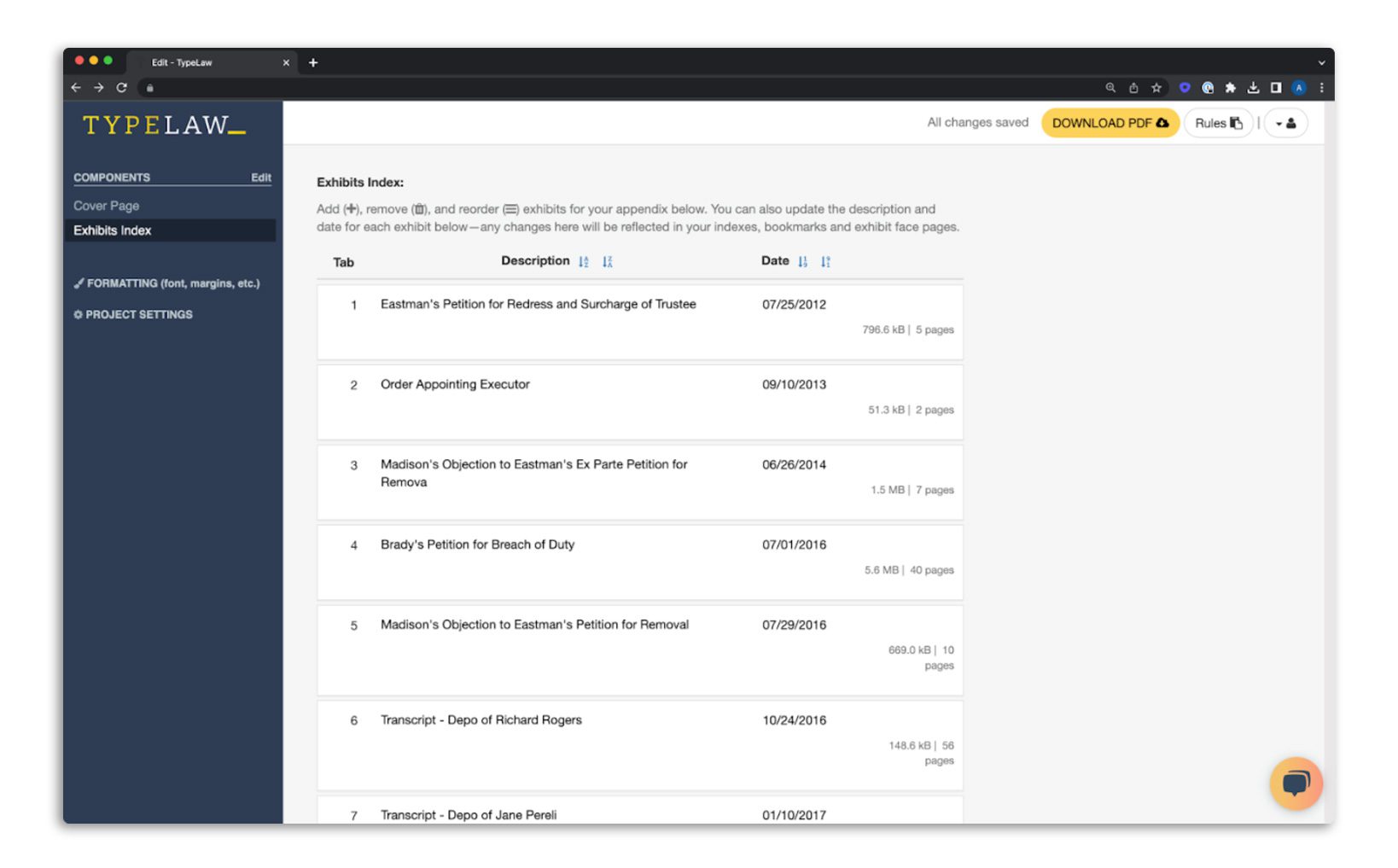
Accurate, elegant, local-rules compliant tables
The indexes and appendices TypeLaw creates are always perfectly formatted to meet the preferences and exacting local rules of your specific court.
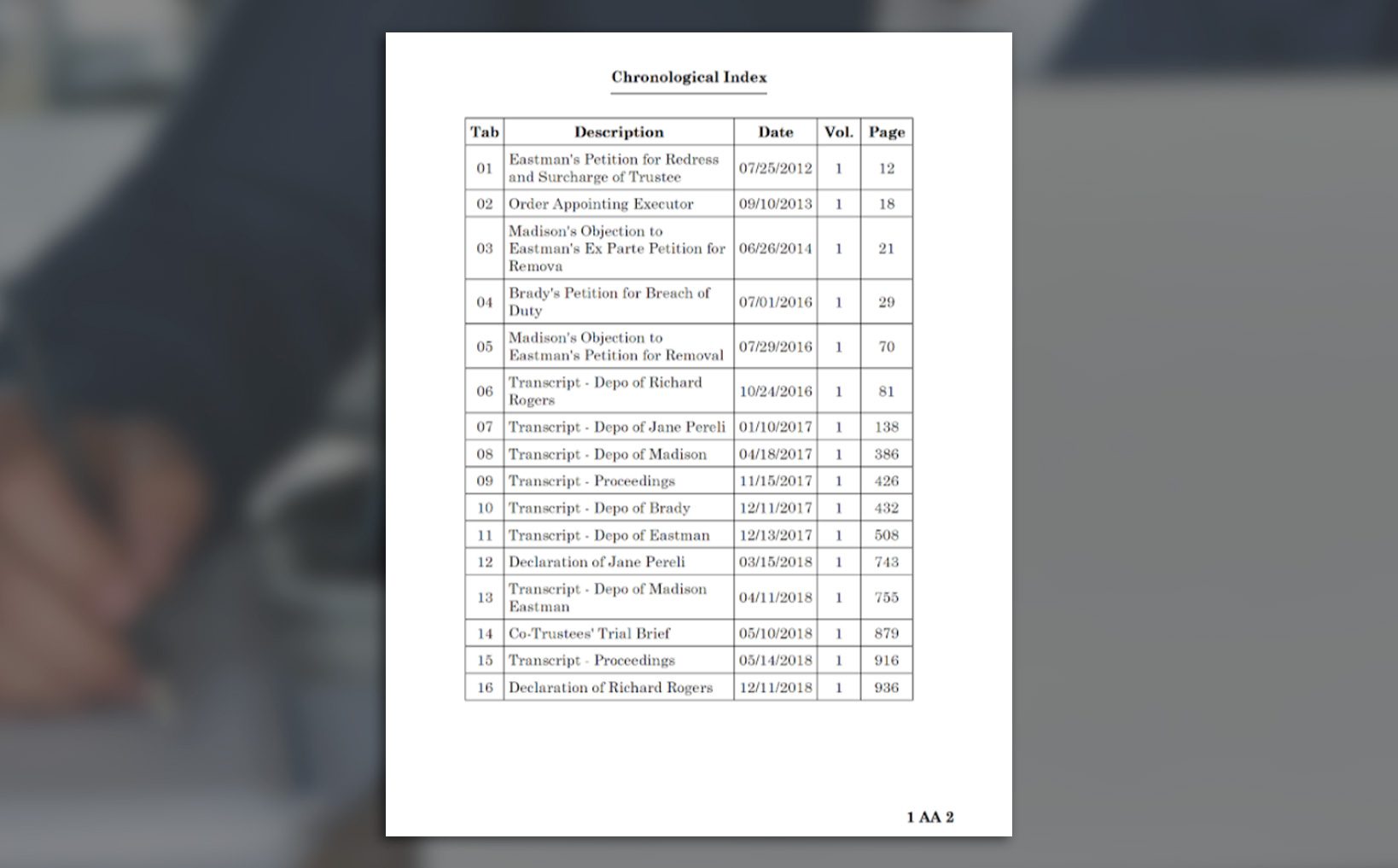
Meet all electronic filing requirements
TypeLaw doesn’t leave anything to chance that could jeopardize your filing. We ensure that your PDF text is OCR’d, searchable, size-optimized, and that volumes are separated in accordance with the local requirements of your court.
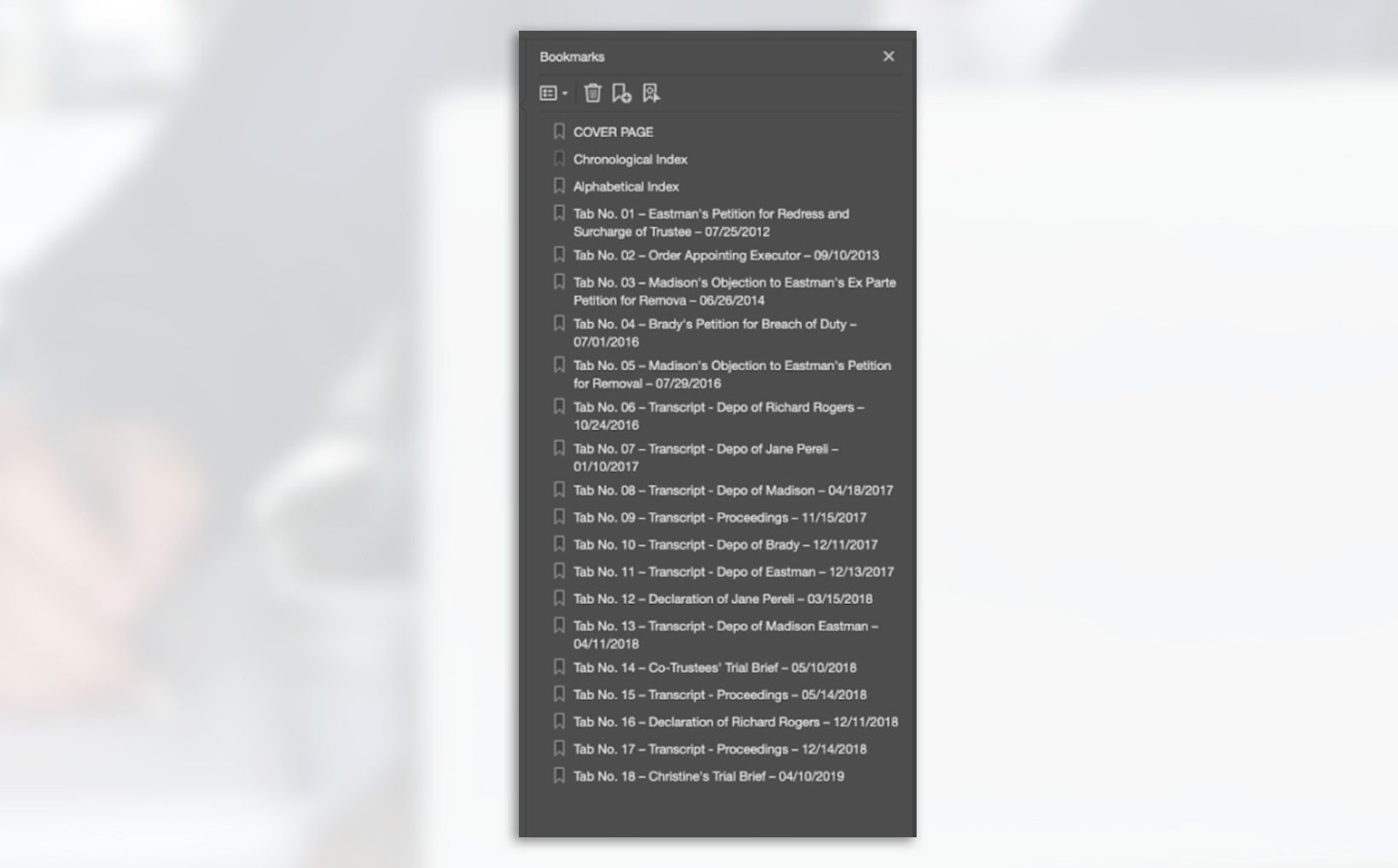
Headache-free, eleventh-hour updates
Racing a deadline and need to add, remove, or rename an exhibit? No problem. TypeLaw’s purpose-built AI instantly updates your indexes, pagination, bookmarks, and volumes automatically to reflect the change, then a human expert performs a final quality check to ensure accuracy.
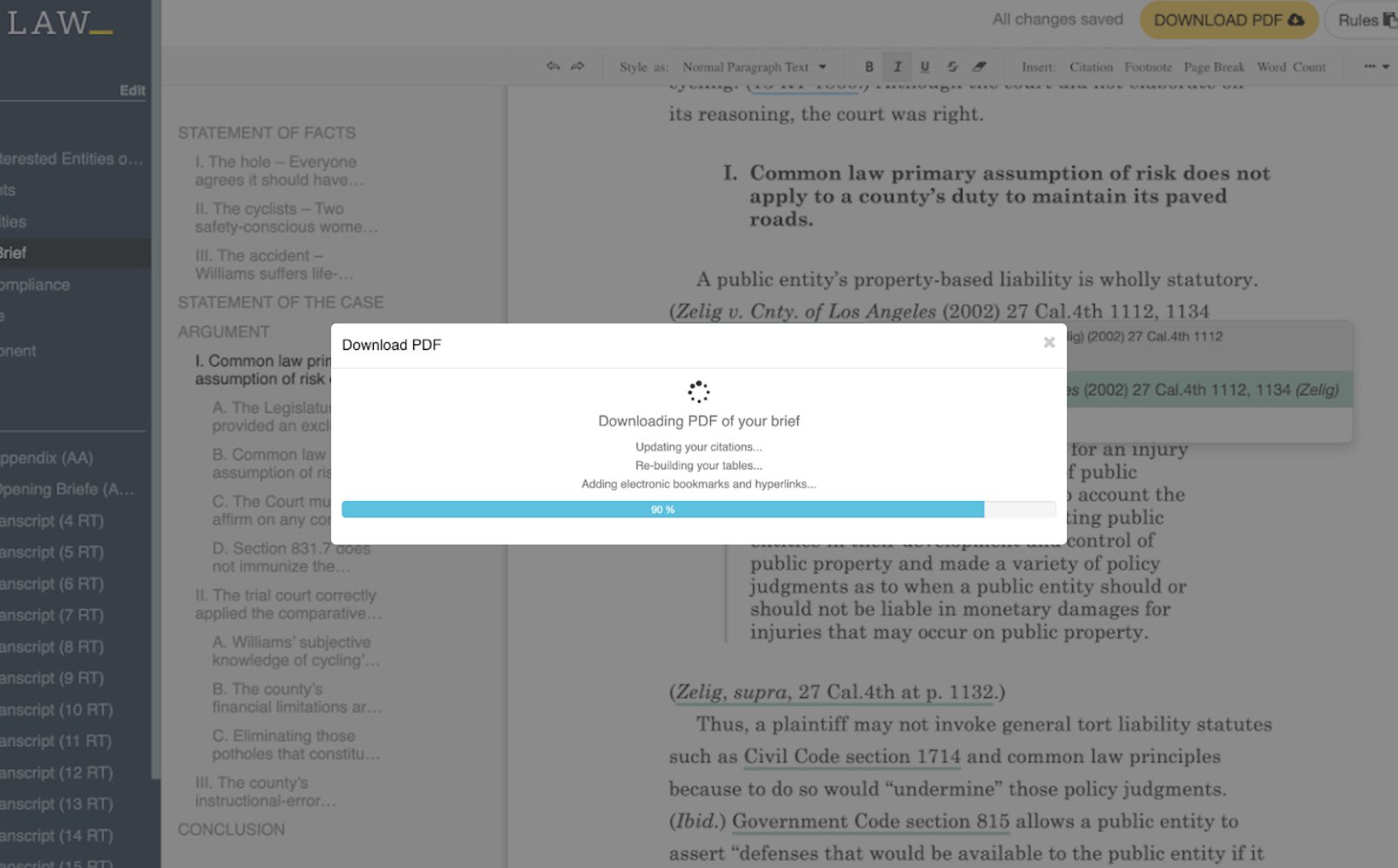
Talk to an expert. Our award-winning brief formatting experts are here for you.
Related Resources
Does Anyone Enjoy Assembling an Appellate Brief Appendix? | Podcast
Preparing an appellate brief appendix isn’t fun. It’s complicated and time-consuming. TypeLaw’s Chris Dralla was recently a guest on the California Appellate Law Podcast where they discussed how AI automation is transforming the process. Listen here.
How to Create a Compliant Appellate Brief Appendix
While the FRAP provides guidelines for preparing an appellate brief appendix, each circuit also has its own specific rules. This article provides a checklist of the required elements and highlights some key differences among the circuits that you should be aware of.
Why Tables Can be the Worst Part of Creating a Brief
Creating an accurate, local-rules compliant table of contents and table of authorities is a chore. But you don’t have to DIY. Learn how you can save significant time and frustration by using technology to create and automatically update the tables in your next brief.
Platform features
Compliant formatting
No need to look up the intricate rules of court or complicated electronic filing requirements. TypeLaw’s powerful AI knows how to format your brief perfectly to meet the exacting requirements of any court—and does it in minutes.
Learn More
Hyperlinking
Make it easy for the court to follow and adopt your argument. TypeLaw can hyperlink all citations to authority and the record automatically—saving you hours of research and formatting hassle.
Learn More
Table building
Get perfect tables every time, without mind-numbing hours of manual work or unreliable, cumbersome Word plugins. TypeLaw can automatically build an accurate, elegant TOC and TOA—and update it instantly if you make a change.
Learn More
Citations
Don’t let small technical errors or typos damage your credibility with the court. TypeLaw knows how to perfectly format any citation and catches citation mistakes before they impact your reputation.
Learn More
Appendices
Attach an exhibit, build an appendix, or compile excerpts of record automatically. TypeLaw automatically OCRs your PDFs, builds your indexes and tables, adds electronic bookmarks, and splits volumes according to court rules...and everything updates automatically if you make a change.
Learn More